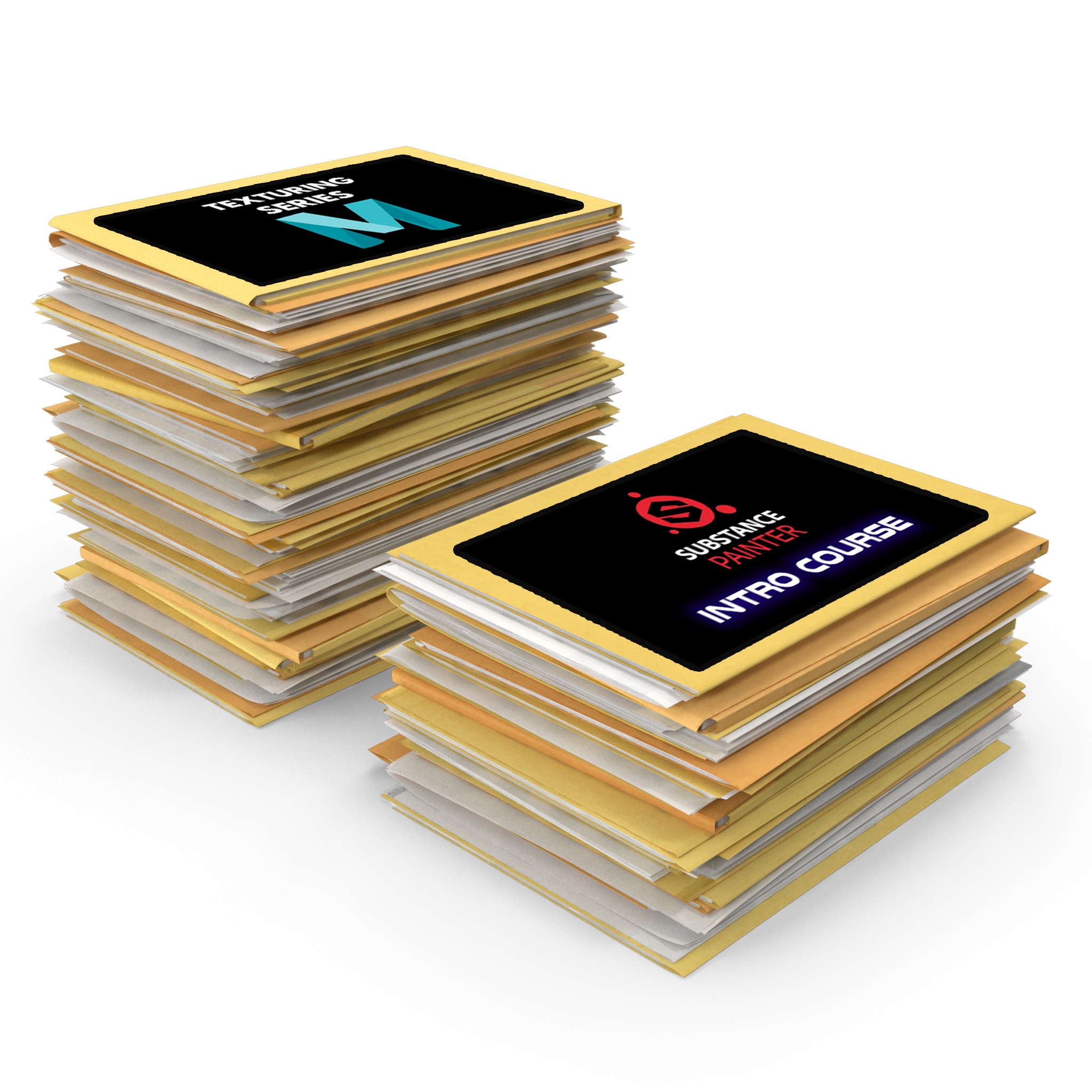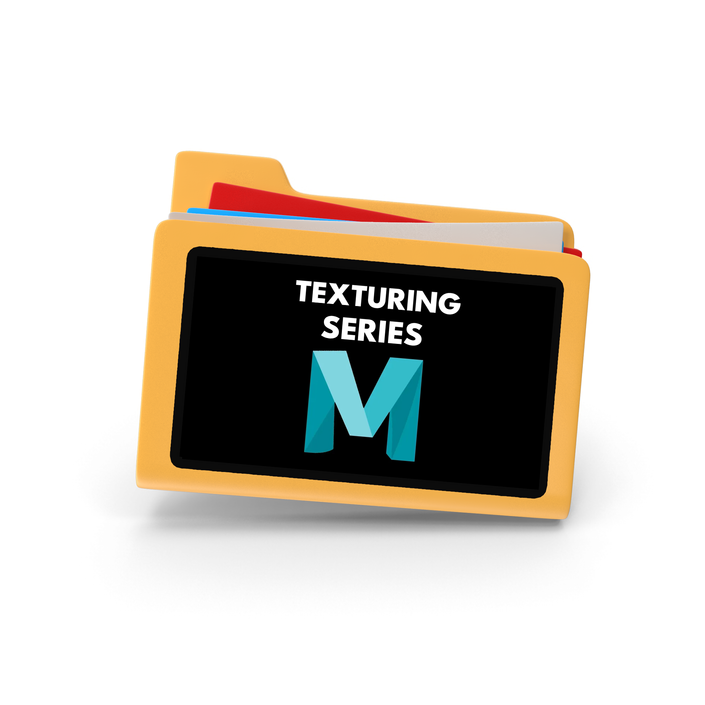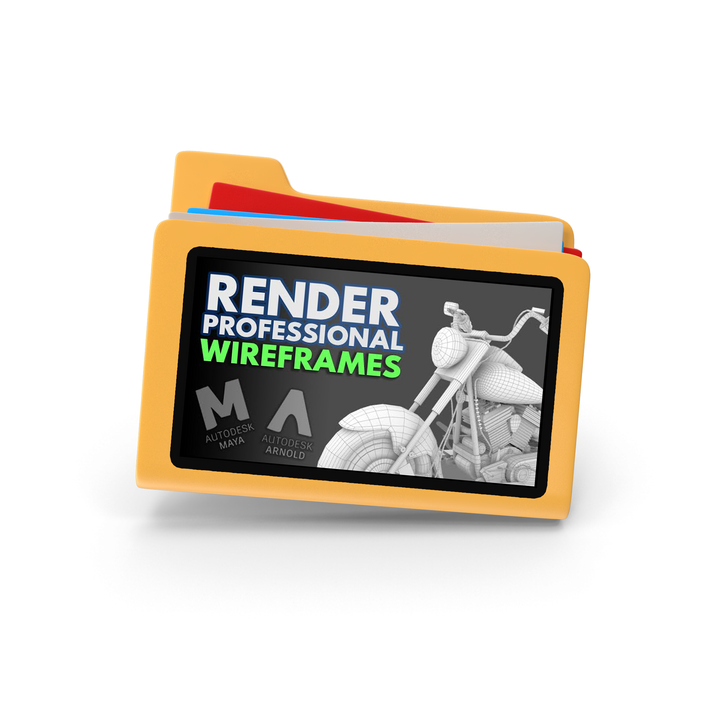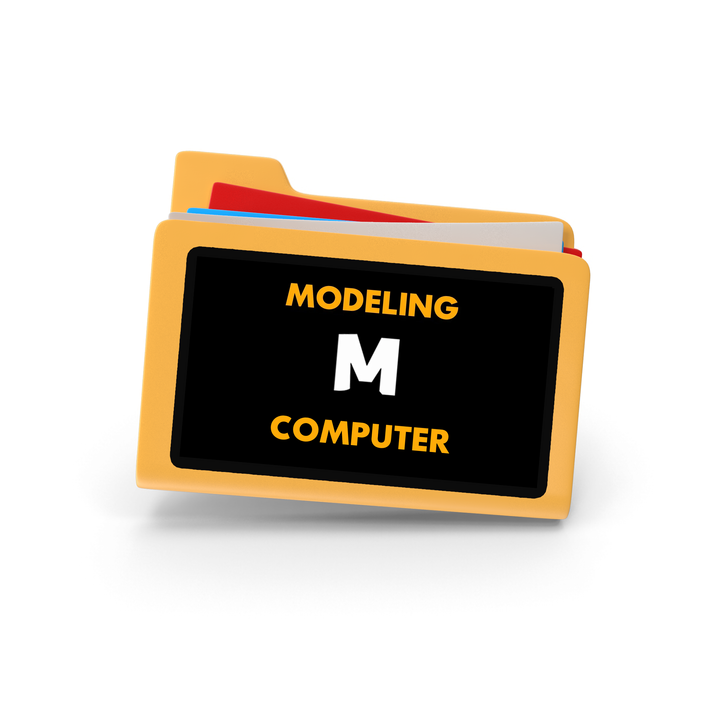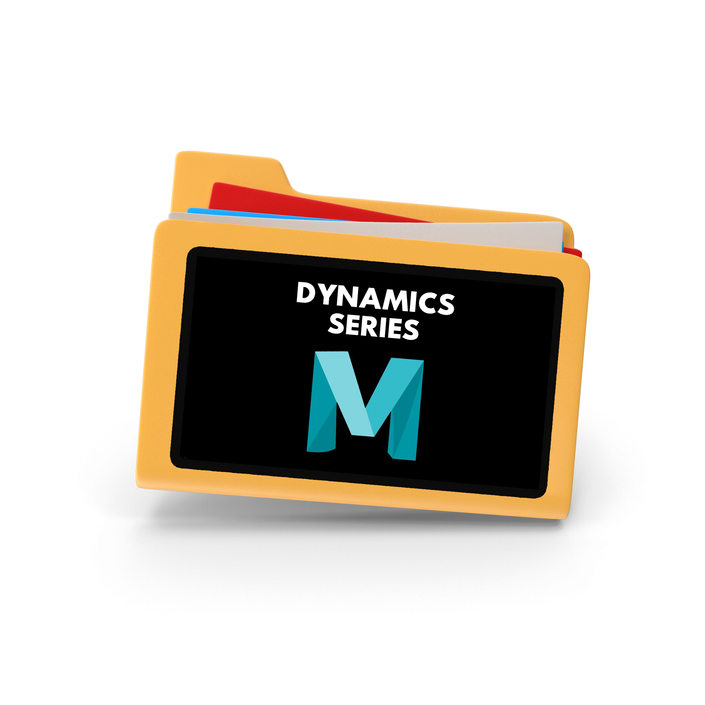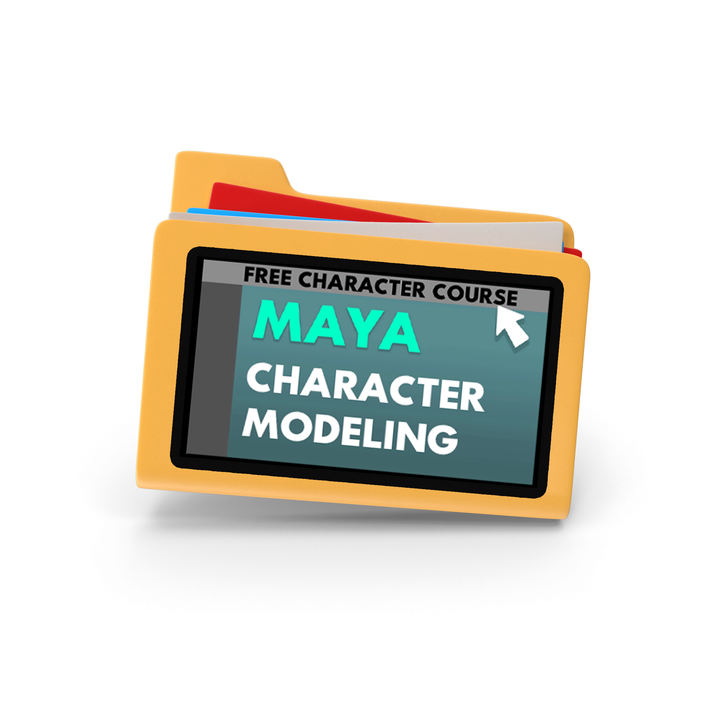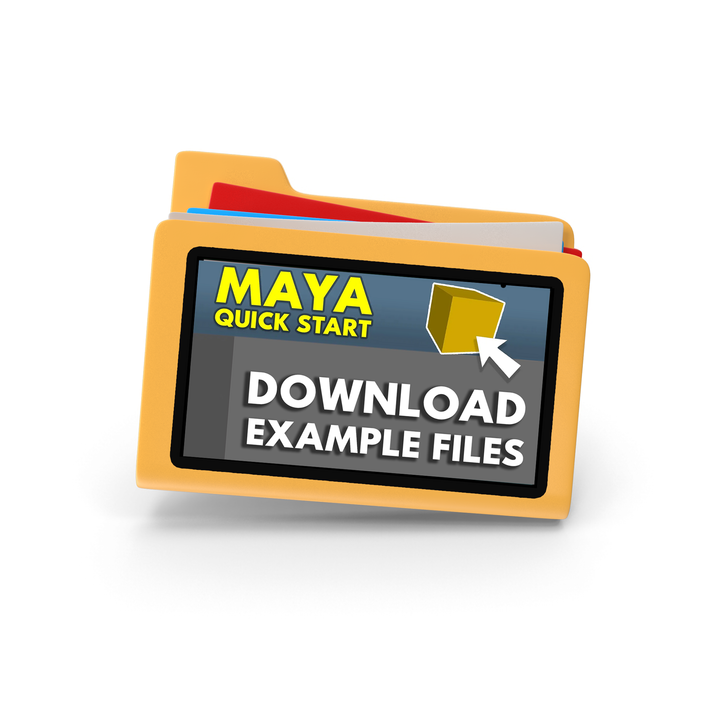YouTube Files
Want to follow along with the same files I'm using in my YouTube videos? You are in the right place! Having the exact same files the instructor is demonstrating can be a significate advantage and help cut down on the time it takes to learn new complex tasks.
Please keep in mind that in order to open the files you will need the same software as the instructor is using such as Maya or Blender. All zipped files will need to be unzipped before using.
I will be adding to this library as my YouTube channel continues to grow. If can't find a particular file, message me and I will be sure to upload it to the library.
These files are for videos found at www.youtube.com/@davidbittorf
Want to get started? Make sure you have the correct Computers and Software
YouTube File Library
Frequently Asked Questions
Q: I downloaded the file but why do my textures not show up?
A: If it is a Maya file you will need to properly set your Maya Project Folder before opening the file. For help please watch this video.
Q: How do I unzip my .zip file?
A: Zip files are a way to make downloading several files easy. Once you download the Zip file you will need to unzip it before using. Right click on the Zip file and choose extract from the popup menu. Still have questions? Watch this video
Q: Can I use the files in different software?
A: If the file contains an OBJ or FBX it can be opened in any 3D program. If the file was saved in its native format it will only be able to be opened it the program it was created.
For questions please email: [email protected]